⇒pdf PUP Student Checklist
1. Activate Your Account
- You will need: WT ID Number, Last Name, Birth Date
2. Download the DUO (Dual Authentication) app on your phone to access ALL student accounts in My Buff Portal
- Your WT Username is the first letter of your first name, the first letter of your last name, plus your 7-digit Buff ID
- For login help, call WT IT at (806) 651-4357
3. Complete the appropriate PUP Agreement Form
- Form for ISD students
- Form for homeschool students
- These forms are a one-time transaction between our institution and yours (even if you are homeschooled). If you are homeschooled, you may have your parent or guardian sign it. This form is your institution acknowledging that we operate under FERPA guidelines. I am permitted to release final grades once they have been posted; anything before then will have to come from the student.
4. Select classes via the PUP Curriculum Guide
- This guide will indicate which courses require TSI completion. For more information on TSI requirements, please view our TSI webpage.
5. Submit approval form to pup@wtamu.edu
6. In-Person Students ONLY: Get Buff ID and Parking Pass
- Buff ID: Buff Gold Card Office in Jack B. Kelley Student Center 118, 806-651-4653
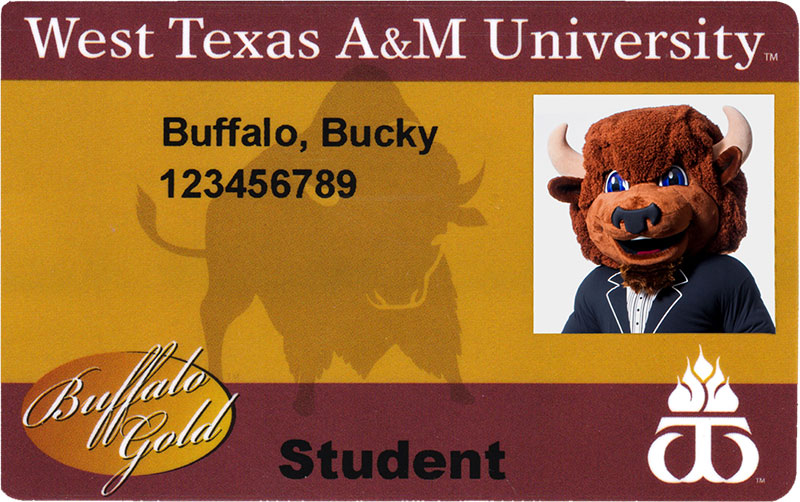
- Parking Pass: Old Sub 107
- Order online or
- Order over the phone: (806) 651-2308
7. Order and view your textbook requirements on the University Bookstore
website (not included in PUP tuition)
- All textbook orders from WTAMU must be done online
- Call the bookstore for help (806) 651-2744

