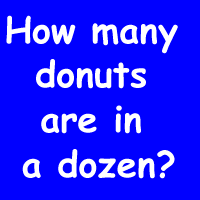Online Teaching Tips
2. Use rollovers for interactivity on a webpage. Get my .pdf. (11/4/05) Here. I'll show you. (4/19/07)
3. Typing idea. Don't you hate typing multiple choice questions with the repetitive "a-period-spacebar-answer-returnkey-b-period-spacebar...."? Get my .pdf. (11/4/05)
4. This tip is a follow-up on rollovers. Get my pdf. (4/19/07)
Here
is an example of how I'm using rollovers now. Update (5/9/07) What
the students are doing is using Control-C to copy the image and paste
it into an MS Word document, so I've had to modify my approach. Here's
the new example.
And here is a more
complex one.
Angel Issues
1. Links in Angel. Get my .pdf. (3/30/07)2. Images and Angel. There are issues. I store images in my user drive and link them to Angel. There may be an Angel law or a "web" law against it, but it's a lot easier (for me) than dealing with Angel (especially when one page has more than 300 images). (3/30/07)
3. Do you know how to create multiple correct answers to fill-in-the-blank questions using the "Import Questions" feature in Angel? Do you know how to do the same thing questions that have multiple fill-in-the-blanks? It's something they don't tell you in the book! Get my .pdf. (3/27/07)
4. When you take a screenprint on a Mac, the picture you've created is a .png. Get my .pdf. (3/23/07)
5. Simulate user tracking like we did in the old days. Get my .pdf. (4/13/07) Update: Maybe this tip doesn't count anymore since I found out how to do this. Go to your course, click on "Reports" in the Angel menubar, click on "learner Profile" in "Type," click on "Activity Logs" in "Select Data," click on "Drill Down" and click on the "+" sign in the window. (4/19/07) We need to go back to my original idea. When a student goes into a page (that is, the day's lesson), a time is recorded in the "Reports." When the student finishes the lesson, s/he is supposed to send me an e-mail (and I have a link to "Send an e-mail" within "Communicate"). What is happening is that the student sends the e-mail several hours later or just lets the computer time out in the lesson. I can't tell how long the student was in the lesson. The student needs to go into the lesson to get the keyword that has to be in the subject line of the e-mail. I now leave a link on "Send me an e-mail when you have finished this lesson," but the link is actually to an "Answerman" page. That action (moving from one page to another) will show up in "Reports" if the students will just aim and click that darn cursor. (4/23/07) If, when you try to link to another page, a new window opens, go into your HTML editor, click on view source, and look for "<a target="blank" href......>. Take out the [target="blank"] business and accept the changes. (4/24/07)
6. Your own illness. Are you a face-to-face teacher who never uses Angel but today you are too sick to make it to class? Go into your course, click "Communicate," and send an e-mail message to everyone. Because you don't use Angel on a regular basis, down in the lower right-hand corner you can check the box to send a message to the students' outside e-mail address (which is the @go.wtamu.edu account). Your students will appreciate you twice as much: first for cancelling class and then because they didn't have to waddle all the way over to an empty classroom. (4/17/07) Have the students return an e-mail to you indicating that they got the message.
7. Going to a conference? Build the lesson that you are going to miss and put it online. Tell the students that they have to complete the assignment and send you an e-mail before you get back. Don't know how to put up an assignment? Ask someone who is teaching an online course to help you. If you have all your text, graphics, whatever together, it wouldn't be that hard. You'd have to let the person be a course editor long enough to put up the lesson, but then you could turn off those rights. (4/17/07)
8. Adding Users. This is related to #7. Here's the .pdf I did for HUMA 1315 in January. (1/18/07)
9. Gradebook: Basic Set-up. This .pdf may be too simple for most, but it will jog your memory and it's short. (4/13/07)
10. I thought I was working on a quiz that was hidden from students. Get my .pdf. (5/8/07)
11. Duplicate a Quiz. Oops! You can't do that. Here's the workaround as a .pdf. (5/8/07)
12. Make a folder invisible but its content accessible. Get my .pdf. (5/31/07)
My e-mail address is tdubois@mail.wtamu.edu
Application of Rollovers. (Put your cursor over the numbers and read my explanation. Then put your cursor over the text of the questions for a quick review of what you learned.)






Here's the new (5/9/07) improved version.
|
|
|
|
|
|
|
|

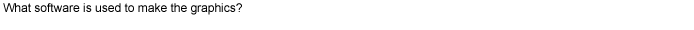
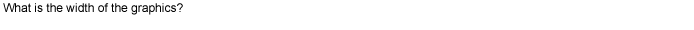
Return
A More Complex Demonstration
(Put your cursor over the numbers. This opens two documents: one is the narration, and the other is the music graphic. You can see the code if you push down the control button and click the screen then scroll down to "View Source" or e-mail me and I'll help you. What I think is neat about this one is that the graphic remains open even though you're changing numbers. I use this method to protect copyright [sort of]. By the way, viola and cello are the bottom two lines, respectively.)