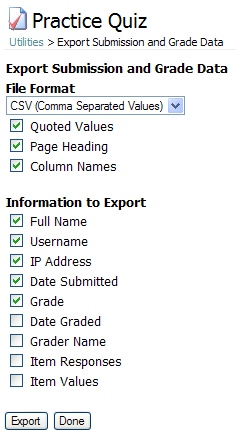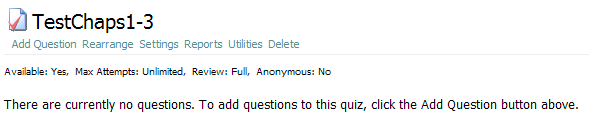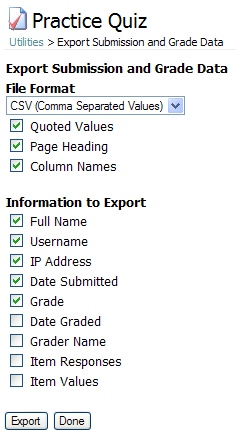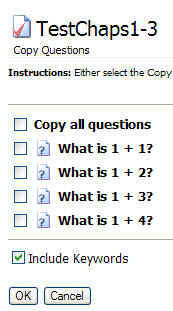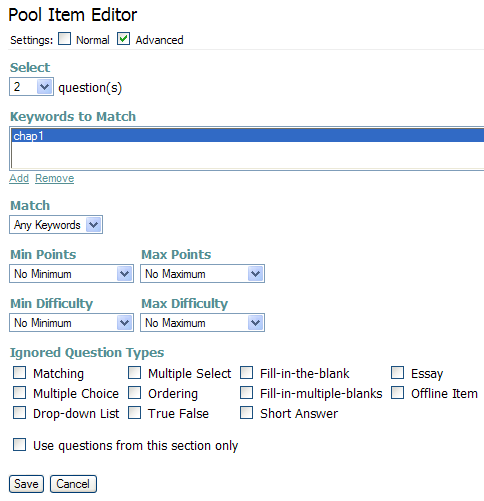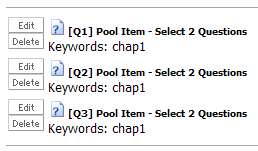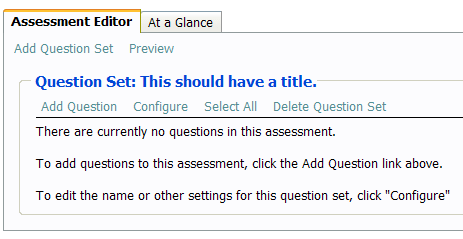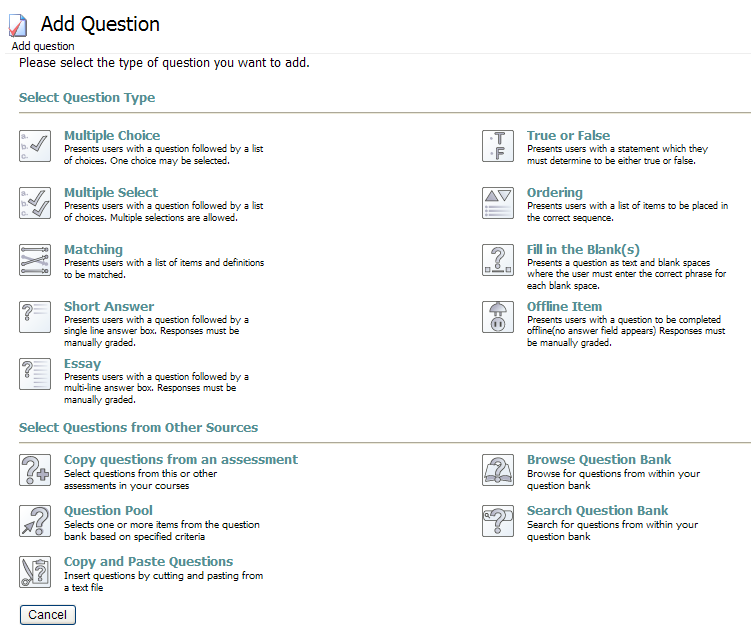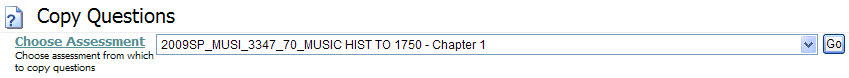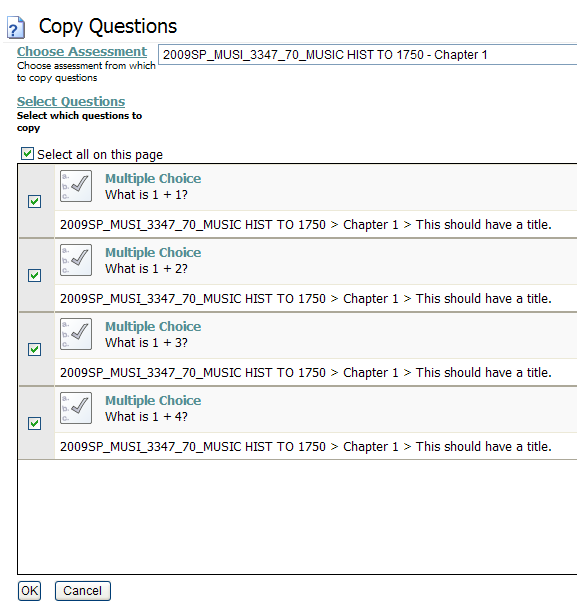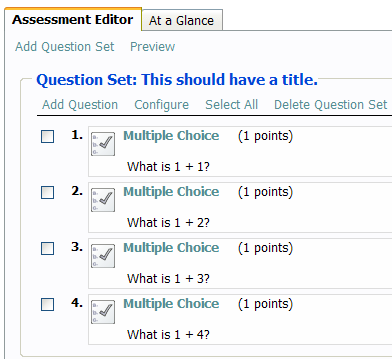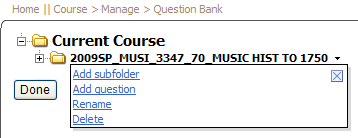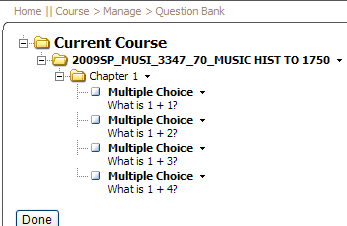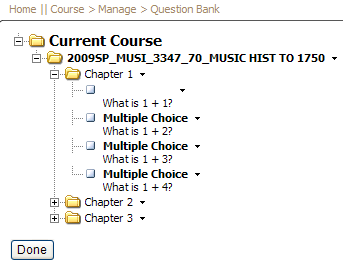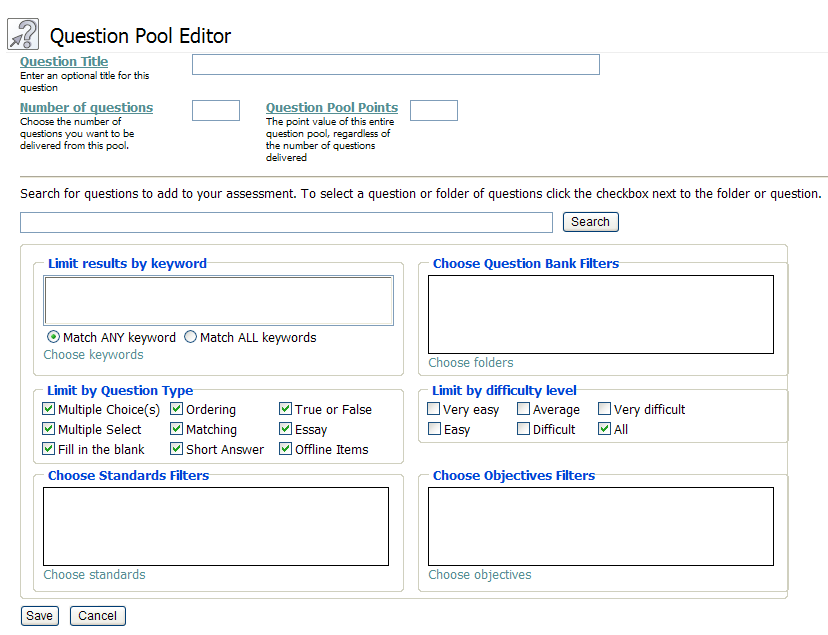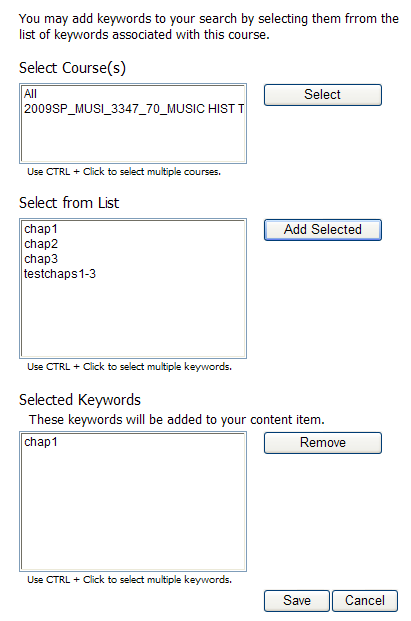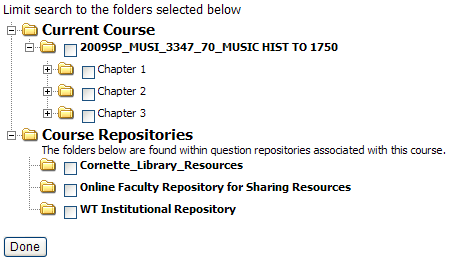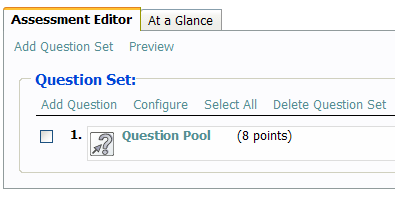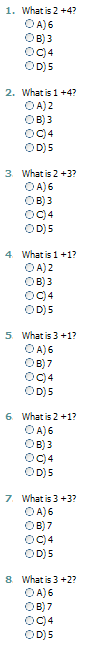Quiz/Assessment Pools
Quiz Pool.
We're going to construct a test over Chapters 1, 2, and 3 using the
pool method. I've told you before that I don't like pools because you
lose some tracking features.
I have three Quizzes already in existence. They're Chapter 1, Chapter
2, and Chapter 3. Each quiz has 4 questions. I want to create a test
out of them, so I set up TestChaps1-3.
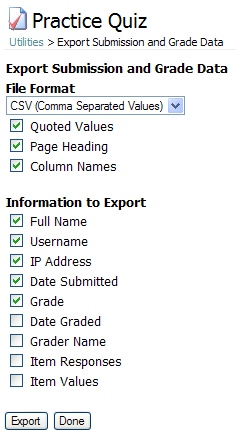
I'm going to load TestChaps1-3. I'm going to click on the text
TestChaps1-3 or the Quiz icon.
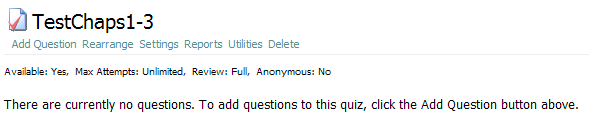
Click on Add Question. There are two ways to go about this. The easiest
is to use the Copy Questions.
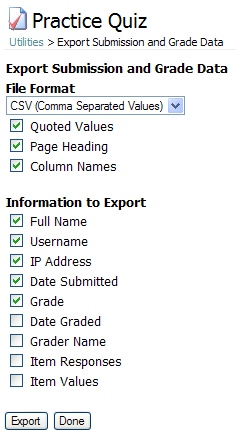
Don't click anything yet. How do I want to set up this test? Do I want
2 questions from each chapter or do I want 6 questions selected
randomly, where I might have a test that has 3 questions from chapter
1, 3 questions from chapter 2, and none from chapter 3? Do I want them
separated by chapter (e.g., questions 1 and 2 are from chapter 1, etc.)
or randomly (e.g., #1 from chapter 3, #2 from chapter 1, etc.)? The use
of Section Headers will depend on how you want to organize your test.
My problem is that I want six questions selected from 12.
The easiest way to copy questions is to use Copy Questions, so I
clicked that link. There's a drop-down box that will show you the names
of all your quizzes. I want to work with chapter 1 first.
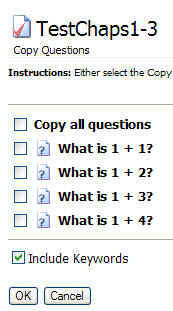
It shows me all the questions in that quiz. I can checkmark "Copy all
questions" or I can put checkmarks on the ones I want to import. It
will also carry the keywords (if I've set those up). This will add the
questions from the specified quiz. Your test will look like a Quiz
because you have individual questions if I were to click OK.
But you want a pool of questions, so I'll back out of Copy Questions
and click on Pool Item Editor. This option depends on keywords. If I
don't have keywords set, I'll need to go back into my three quizzes and
set them. (Go back to the Utilities submenu for each quiz and click on
Add to Pool. Type in your keyword.) Obviously, the keyword for chapter
1 will be chap1; chapter 2, chap2; chapter 3, chap3, or do whatever you
want. I can set up a second keyword for all three: testchaps1-3. I
would use the first keyword if I wanted to keep the chapters separate
from one another. You're not going to need a Section Header if you're
doing a pool. It's actually built into Pool Item Editor. I would use
the second keyword (testchaps1-3) if I wanted to draw questions from
all three chapters and I didn't care if they were all mixed up. Here's
what the screen looks like.
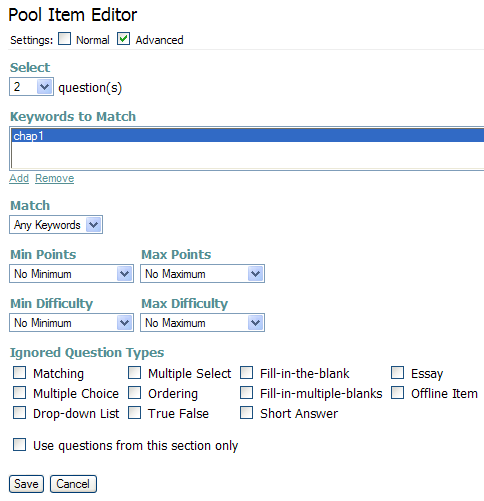
Select. How many questions do you want? You can have 1
to 100.
Keywords to Match. Click the Add link to add a keyword.
The next choices are optional, but you could look for difficult
questions (if you coded them) that had at least two points and
questions that fit that criteria would be selected.
Ignored Questions Types. Click any that you don't want.
Use questions from this section only. The default will
look for questions in this course and in the LOR. If checked, it only
looks in this course (section).
I clicked save and then did it two more times
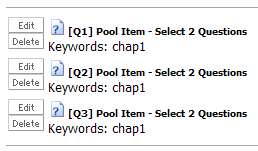
There are only four questions for chapter 1. When I ran a preview, it
selected #1 and #3 for Q1; #4 and #2 for Q2; nothing for Q3 (because
there are only four questions.) In other words, you won't get
duplicate/repeated questions.
If you want to put in a heading, you'll have to put in a Section Header
before the question. An alternative would be to put something in the
Content tab Directions box (e.g., Chapter 1: Questions 1-10; Chapter 2:
Questions 11-20; etc.). Just remember that because you are working with
a pool, you won't be able to Export Submission and Grade Data.
Assessment Pool
I've converted my TestChaps1-3, Chapter 1, Chapter 2, and Chapter 3 to
assessments. (It's under Utilities. Just select the quiz you want
converted and Angel copies it and turns the copy into an Assessment. In
other words, your Quiz isn't destroyed.) I want to make a pool for
TestChaps1-3 from the three chapter quizzes. I click on "TestChaps1-3"
or the icon and get this screen.
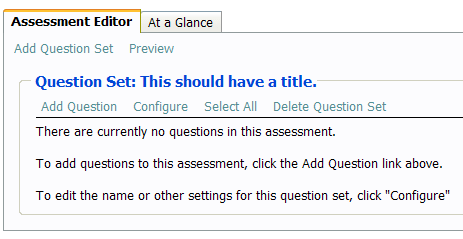
Do you see the blue "Question Set: This should have a title?" I'm
clicking on Add Question just under that. I don't want to Add Question
Set yet, because I don't know what you want to do. Now I have this
picture:
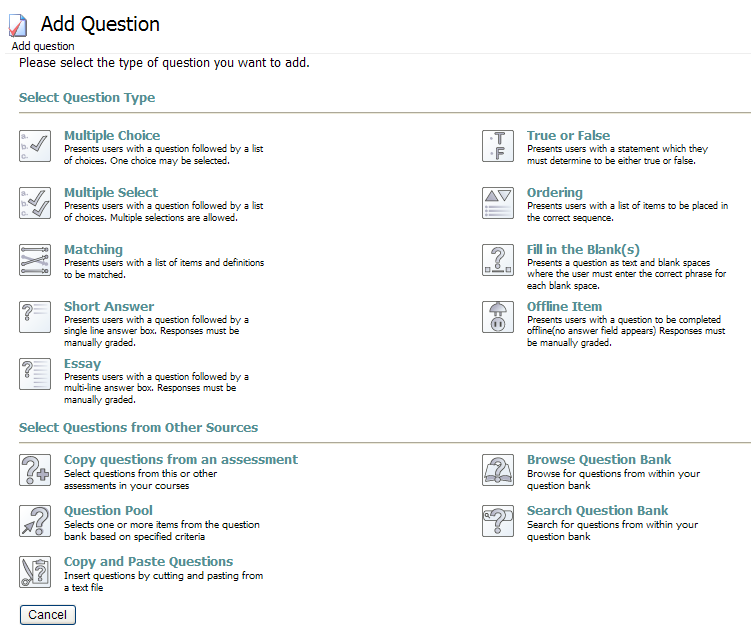
The top part are the kinds of things you'll see in Quiz. It's the
bottom stuff we're interested in. This works a little different from
Quiz pool.
Copy and Paste Questions. This is the same as Import
Questions in Quiz, but you'd better be in a simple text editor. (No
MSWord). You'd be better off importing questions into a Quiz and
converting, but do whatever you want. Just don't come back whinning to
me about your troubles.
Browse Question Bank and Search Question Bank
are useful and this would be a good way to start this process if you
had anything loaded in the Question Bank, but, at this point, you
probably don't.
If you want to load questions into your TestChaps1-3, we have to do Copy
questions from an assessment. I'm going to click on that link
and it's going to take me to a bizzare-looking screen. I think I might
be in Manage>Question Bank Manager.
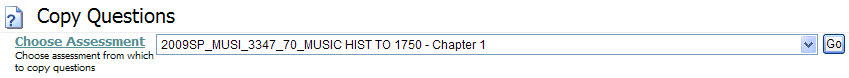
There's a big, empty window below, but first you have to find the
Assessment in the "Choose Assessment" drop-down list. Fortunately, it's
by semester. If you have tons of Assessments, I think it's confusing to
find the right one. (It's probably my naming conventions.) My picture
above shows you that I've chosen Chapter 1. I'm going to click
the Go button to the right of the selection to load these
questions and here is the result:
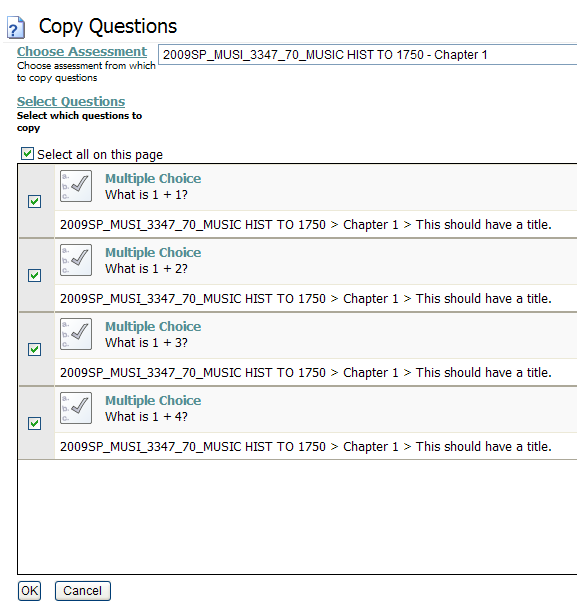
Below is my TestChaps1-3. All the chapter 1 questions are loaded. If I
want to separate chapter 1 from chapter 2, I'd Add Question Set.
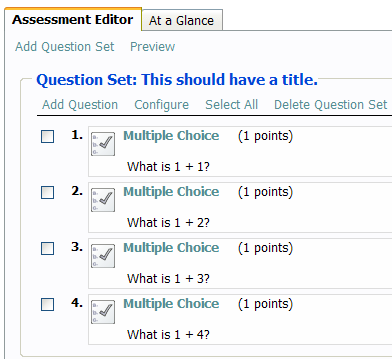
I'm tired of this, so I'm going to go into Question Bank Manager and
load Chapter 1,Chapter 2, and Chapter 3. I go to the Manage tab
and click on the Question Bank Manager link.
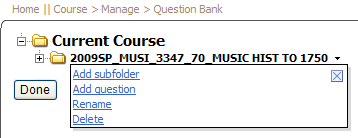
This is weird. Remember how we have submenus (Setting, Report,
Utilities, Delete) when the cursor moved over the area just below the
Quiz title? This is different. There are + and - signs to expand and
hide the next level. There's an inverted triangle at the end of each
line. Click on that and it expands to expose Add subfolder, Add
question, Rename, Delete. I'm going to Add subfolder. I'll name it.
I'll open the subfolder and Add question.
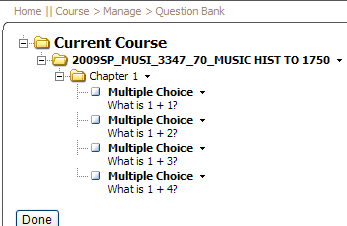
To add Chapter 2, I'm going to click at the end of
"2009SP_MUSI_3347_70..." because Chapter 2 is equal to Chapter 1, not a
subfolder of Chapter 1.
They're loaded. Do you want to see something weird? I've edited the
first question in Chapter 1. I clicked the inverted triangle and chose
Edit. I edited the question and then clicked OK. Because I edited it,
it hides "Multiple Choice." Why? I don't know unless it's helping keep
track of questions I've edited. I think it's weird. The next time I
come back, "Multiple Choice" will be back.
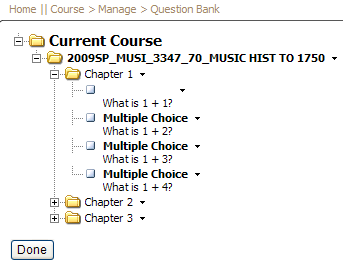
Now that I have my questions loaded, I'm ready to do a pool for
TestChaps1-3. Before I just was adding the questions. This time, I'm
going to do a pool. I have to go back to TestChaps1-3, click on the
title or the icon, then click on Question Pool Editor. This is what I
get:
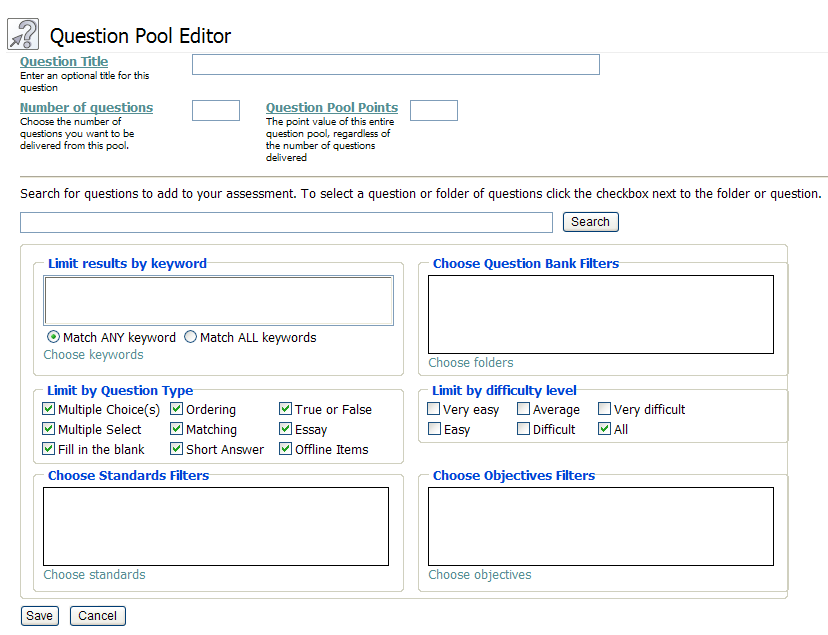
Question Title. If I'm doing one chapter at a time,
this is Chapter 1. If I'm doing all of them, then it's Test Chapters
1-3. "This question" is misleading, because there could be 10
questions. It should be "Enter an optional title for this question set."
Number of questions. How many do you want displayed.
Question Pool Points. Interesting. You could set up a
weighting effect. Take 10 questions from Chapter 1 (even though I only
have 4) and say they're worth 20 points and Chapter 2, 10 questions, 10
points.
I'm ready to look for questions. If I don't touch anything and click
the search button, it's going to load all the questions in the Question
Bank Manager and I can deselect the ones I don't want.
Limit results by keyword. If I click "Choose keywords," I get this
window.
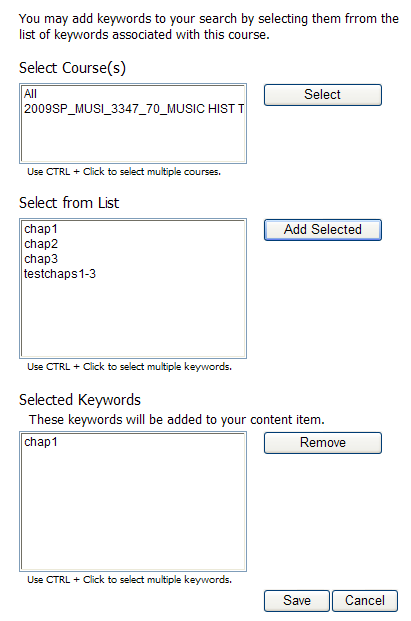
I've already selected Chap1 and I'm ready to click save. (But I won't.)
Instead, I want to click "Choose folders," and I get this:
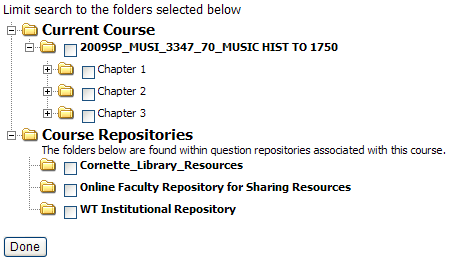
I'll put a checkmark on the Chapter 1 box. There's also Limit by
Questions Type and Limit by difficulty level. (You know darn well that
I ain't got any Standards or Objectives! But that's another option and
I could if I did.)
I'm going to select 8 questions from all the questions in my question
bank. Do you see the difference between individual questions and a pool?
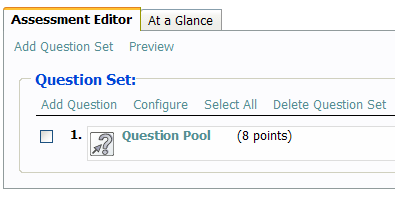
If I start the Assessment, this is what I get.
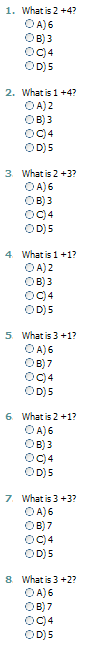
And that's that. Any questions? I'll take you back to the Index page.